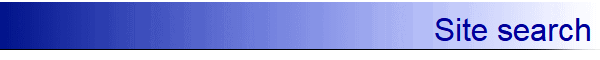|
Site search
As well as the Page menu (left) and the Site summary outline, there are two simple ways of finding people, places or particular topics of interest among the many pages of the 211 Squadron site.
Within a page
When looking for something specific on any one page, use your browser’s Find on this page function: all major browsers use the same keyboard short cut [Ctrl] f to open a small Find window. Enter the search word/s, select the search option, and review or scroll the results.
A great many keyboard shortcuts are common across various browsers and text editors. Guides to them are easily found by on-line search.
Across all the site
To search through the whole of the 211 Squadron site, use your chosen Search engine directly, by adding a site:url condition to your search text. Use quotes “ ” as text limiters for an exact phrase search, as shown
This exact phrase search style was once quite effective in the widely known search engines.
Just as simpler search hits have either become increasingly clogged with irrelevance, or distorted by search history or AI filtering, exact phrase searches also continue to fall in coverage and relevance in all major engines, especially when combined with either the site: condition or the date option.
Swapping the default search engine in your chosen browser is simply done, the option to do so being easily found. Your choice. You might like to bear in mind that searching for the same thing with two or more engines may get better results than with one.
Hints for site searches
- Simple search on Fred Smith finds all the Freds, as well as all the Smiths.
- Exact phrase searches (eg bounded by quotes as “Fred Smith”), once far more useful, have become less and less effective in all main search engines
- Use of AND or the + key ought to sharpen the search further:
“Fred Smith” +Daba or
“Fred Smith” AND Daba
should find hits just for Fred Smith at El Daba
Either + or AND work in Bing, DDG and OneSearch, Google removed the + option in late 2011 for crudely commercial reasons but AND still works.
- Results will be shown as a page of website links for each hit. Clicking on each will take you to that page of this site
- Use your browser’s Find on this page function to search through that page. Use your browser’s Back function to return to the Search results
- Dependent upon crawl frequency, it may be some time before Search engine results catch up with latest site updates.
Malware & viruses
This website does not use plug-ins, pop-ups, JavaScript or Activex controls of any kind. There are no sounds and no animations or videos. There is no login, no member list, no payment or payment records. I make every effort to ensure my own PC is clean. All files for the site are monitored before loading to my webspace and the site is checked frequently thereafter.
- Depending on your browser and its settings, if you’ve chosen to have Activex Filtering “on”, warnings that "Some content is filtered" while viewing my site should be a sign that something's not right (though the culprit should be blocked)
- Sadly, malware can lurk anywhere these days. The best protection is to make sure your PC is always fully up-to-date, with automatic updates to your system, your browser and associated software, protected by appropriate privacy and security settings and regular scans with good, up-to-date anti-virus/anti-malware.
- This site runs under the HTTP protocol, because there are no current personal data records of any sort here at all. When presenting Search results, some modern browsers see only the HTTP prefix and may, if erratically, wag an admonitory digital finger to declare "site not secure", "be careful" and the like, with some warning panel to click through to get to the site. Your choice.
www.211squadron.org © D Clark & others 1998—2025
Site created 15 Apr 2001, last updated 24 Dec 2025. Page created Nov 2006, last updated 31 Jul 2024
Home | Site Summary | Previous | Next | Enquiries | Glossary | Sources | Site links | Do it yourself | Site updates
|